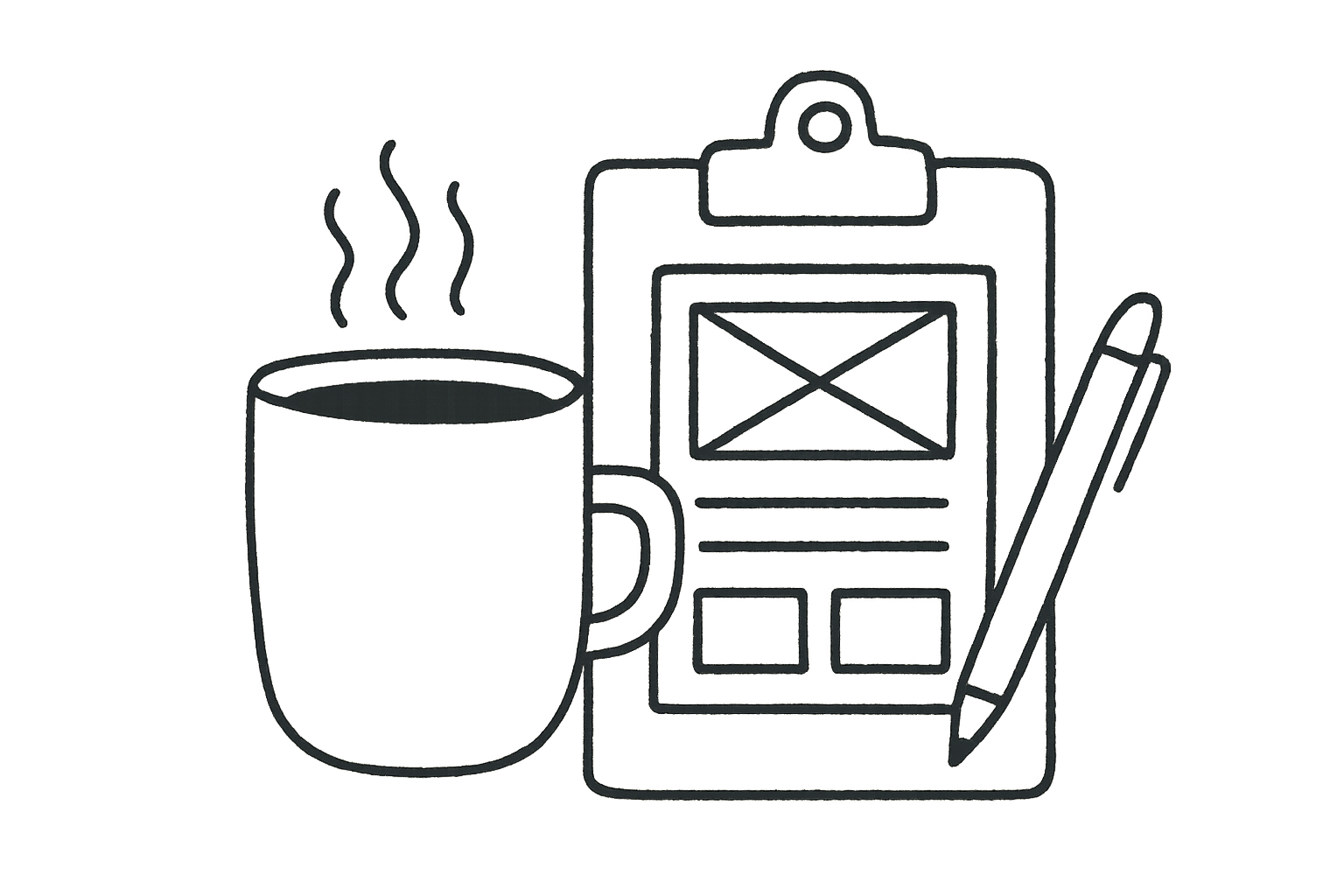We can’t wait to hear from you!
Your business deserves a website that grows with you. Whether you need a new Squarespace site, SEO support, or ongoing care, we’re here to help.
Complete the contact form below, and we will be in touch to set up a discovery call within 48 business hours.
office hours 9am-4pm, monday-friday